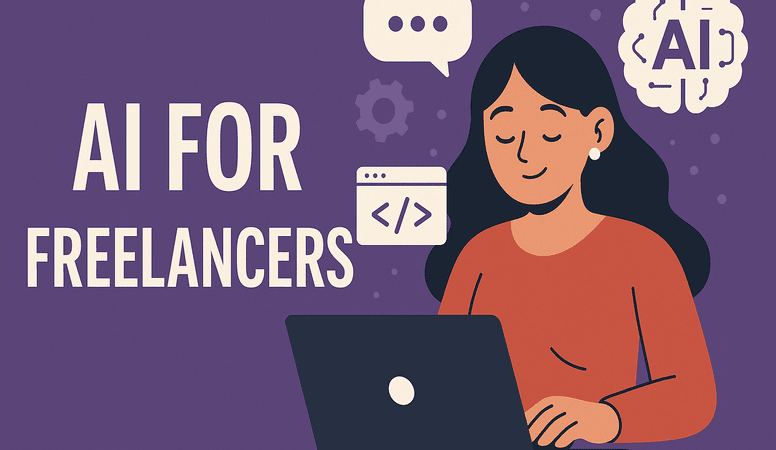Artificial intelligence (AI) is transforming data analysis, and Microsoft Excel is no exception. Integrating AI into Excel enables users to leverage machine learning and natural language processing to analyze and visualize data more efficiently. This article delves into how AI in Excel can enhance data analysis and decision-making.
What is AI in Excel?
AI in Excel integrates machine learning and natural language processing capabilities into the Excel application. This technology allows users to analyze data with advanced algorithms, uncovering insights previously difficult or impossible to obtain.
Benefits of AI in Excel
Increased Efficiency: AI automates data analysis, saving time and effort.
Improved Accuracy: AI algorithms identify patterns and trends more accurately, reducing errors.
Enhanced Insights: AI reveals hidden patterns and relationships, providing deeper insights.
Better Decision-Making: AI delivers actionable insights, enhancing decision-making.
How to Use AI in Excel
Choose the Right Tool: Select from AI tools like Power BI, Power Query, or Excel’s built-in AI features.
Prepare Your Data: Ensure your data is clean, organized, and correctly formatted.
Select the Right Algorithm: Choose an algorithm that fits your data and analysis goals.
Customize Your Analysis: Use AI to add filters, labels, and annotations.
Real-World Applications of AI in Excel
Business Intelligence: Analyze sales data, customer behavior, and market trends to inform business decisions.
Financial Analysis: Examine financial data like stock prices and revenue to guide investment decisions.
Marketing Analysis: Analyze marketing data such as website traffic and social media engagement to refine strategies.
Top 10 Excel AI Tools in 2024
- Ajelix: Quickly writes and explains formulas with features like keyword recognition.
- Arcwise AI: Aids data analysis and predictive modeling with advanced analytics.
- Sheet+: Automates tasks and provides advanced analytics, including data cleaning.
- PromptLoop: Offers data analysis and visualization with data cleaning and predictive modeling.
- GPTExcel: Generates spreadsheet formulas and automates tasks like data processing.
- ExcelBot: Explains formulas and offers data analysis and visualization across platforms.
- Goodlookup: Solves text-to-text record linking issues and enhances lookup functions.
- Formulas HQ: Simplifies complex calculations by generating formulas based on user input.
- Power BI: Features automated insights, advanced analytics, and natural language queries.
- Alteryx: A data preparation and analytics platform with Excel integration for advanced insights.
Conclusion
AI in Excel is a powerful tool for revolutionizing data analysis and decision-making. By leveraging machine learning and natural language processing, users can unlock new insights and enhance their decision-making capabilities. Whether you are a business analyst, financial analyst, or marketer, AI in Excel is an essential tool for anyone working with data.