Google AI Mode is revolutionizing the way we interact with digital tools, making everyday tasks smarter, faster, and more intuitive. As a cutting-edge feature deeply integrated into the Google ecosystem, AI Mode leverages state-of-the-art artificial intelligence to deliver context-aware, real-time assistance across Android, Chrome, Search, and Workspace.
👉 Learn more about AI Fundamentals and how tools like AI-powered mode are changing everyday life.
👉 Explore our guide on AI Tools and Technologies for more smart innovations.
What Makes Google AI Mode Unique?
Unlike traditional assistants, Google AI Mode proactively understands your intent, adapts to your needs, and works seamlessly across all your favorite Google services. Whether you’re searching the web, writing emails, managing your calendar, or exploring new topics, AI Mode brings personalized, intelligent support to every interaction.
How Does Google AI Mode Work?
Google AI Mode is powered by advanced machine learning models, including Google’s Gemini 2.5 and other large language models. Here’s how it delivers a smarter experience:
- Advanced Reasoning: AI Mode breaks down your complex questions into smaller subtopics and issues multiple searches in parallel, synthesizing the best answers from across the web.
- Multimodal Input: You can interact using text, voice, or images—just type, speak, or snap a photo to get started.
- Contextual Understanding: The system remembers your previous queries, allowing for natural follow-up questions and deeper exploration of topics.
- Real-Time Integration: AI Mode taps into Google’s Knowledge Graph, product databases, and live web content for the most accurate and up-to-date information.
Key Features of Google AI Mode
- Conversational Search: Ask detailed, multi-part questions and receive natural, context-aware answers.
- Smart Summaries: Instantly generate concise summaries of articles, emails, or documents—perfect for quick insights.
- Productivity Boosters: Get intelligent suggestions for emails, documents, and calendar events, streamlining your workflow.
- Personalized Recommendations: Enjoy tailored news, shopping, and content suggestions based on your preferences and activity.
- Seamless Ecosystem Integration: Works across Google Search, Chrome, Gmail, Docs, Android devices, and more—no extra apps required.
Benefits of Using Google AI Mode
- Boosted Productivity: Automate repetitive tasks and focus on what matters most.
- Smarter Search: Get direct answers, not just links—AI Mode interprets your intent and delivers actionable responses.
- Improved Accessibility: Use voice commands and visual search to interact hands-free or on the go.
- Data Privacy Controls: Google provides robust privacy settings, letting you manage your data and AI interactions with confidence.
How to Enable Google AI Mode
Activating Google AI Mode is simple and varies by device:
| Platform | How to Enable |
|---|---|
| Android | Open the Google App, tap the “AI Mode” option on the home screen or in Search Labs. |
| Google Search | Visit google.com/aimode or select “AI Mode” below the search bar. |
| Chrome/Gmail | Enable AI features via the Labs or experimental features section. |
Note: Availability may vary by region. In some areas, you may need to join Search Labs or update your Google App to access AI Mode.
Conclusion
Google AI-powered mode is transforming digital experiences by harnessing the full power of artificial intelligence. With smarter search, real-time assistance, and seamless integration across devices, it’s never been easier to get the information and support you need. Enable Google AI Mode today and unlock a new era of productivity and personalized digital interaction

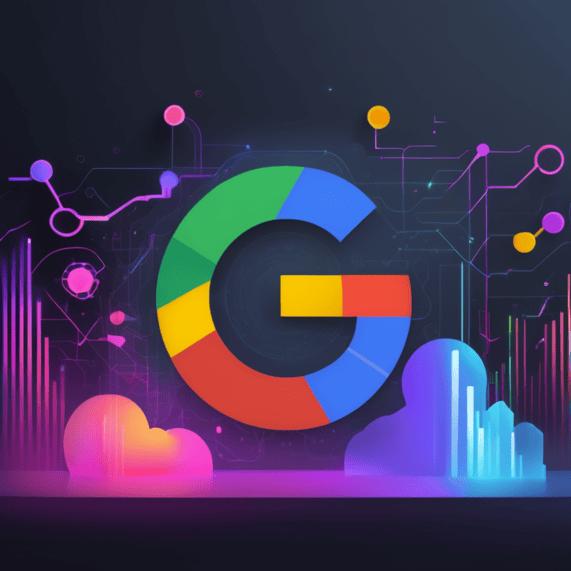
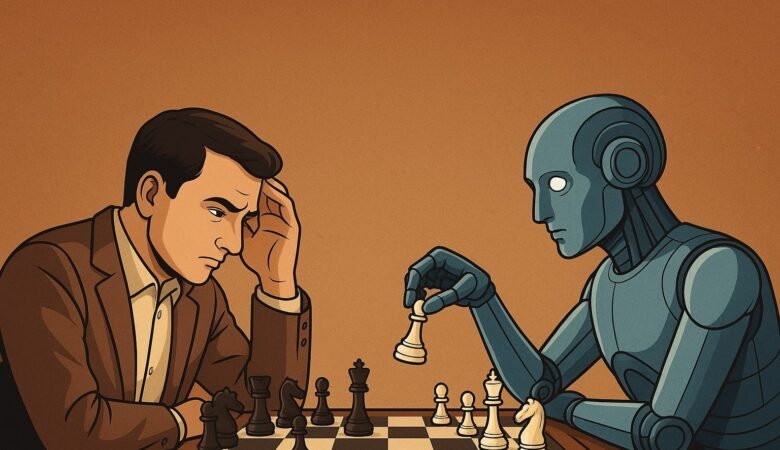
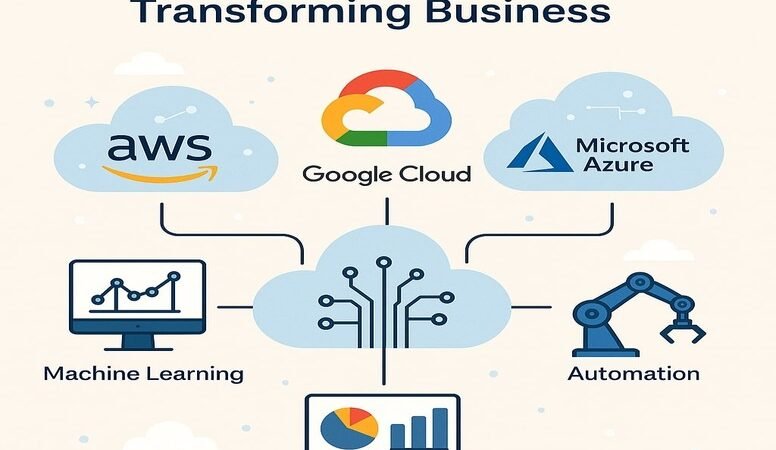
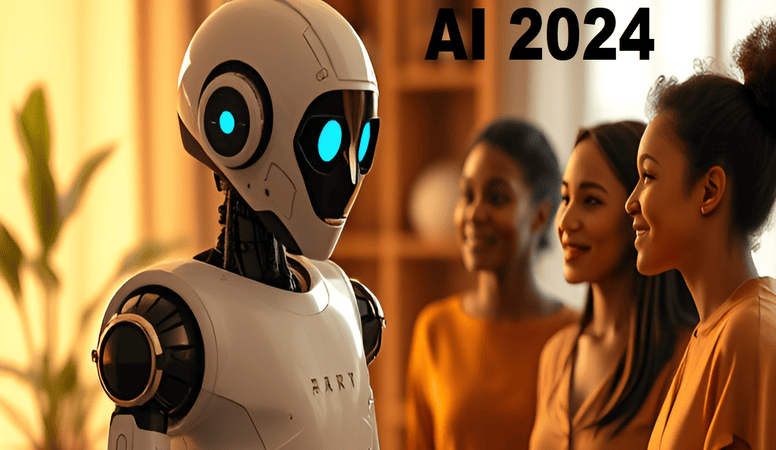




Pingback: Cloud-Based AI Services: Transforming Business Operations - AI wala Dost